Firwmare Hitachi-LG 47D pour lecteur DVD Xbox 360
Commodore4eva Xtreme Firmware
Les possesseurs de lecteurs Hitachi vont pouvoir eux aussi flasher le lecteur DVD de leur xbox 360...
Enfin pas tous, seuleument certains models (pour l'instant), donc pour l'instant ça fonctionne seuleument avec le Firmware 47D du lecteur Hitachi (pour le 46D, il faut attendre encore un peu)
Voici l'info en anglais (je vous traduirais ça ce soir)
|
Commodore4eva Xtreme Firmware for Hitachi-LG 47D Xbox 360 DVD Drive
>> It's released! Commodore4eva, who already released a modified firmware for the Xbox1 Samsung drive and Toshiba-Samung TS-H943 Xbox 360 drive some time ago, now released a modified firmware of the Hitachi-LG GDR-3120L Xbox360 DVD drive. This release will only work if you have a Hitachi-LG with FW version 47D, FW version 46D will need a different release that will be out later (it patches the onboard FW and does not fully overwrite it, so it's easy to understand you will need a different release for a Hitachi-LG drive with firmware 47D and 46D).
The procedure to flash your drive (Geebee already wrote a great guide (see v23) for it) is easier than with the Toshiba-Samsung drive, because you will just have to update a few banks of your FW flash chip (done fully automagically with a bat file included in the release). This means you will not have to first dump the FW (although we suggest you do this and if you follow the procedures in the Commodore4eva readme below, the xtreme.bat file will auto make a full backup prior flashing. If you want to backup your FW manually ... this guide should help (see v23)), get the key, patch the key on the modified FW and reflash the whole modified w/ key FW to the drive. Instead you can directly partially 'patchflash' the onboard chip with the modified code keeping the rest of the FW (like drive key) untouched. Also, unlike the Toshiba-Samung, the Hitachi-LG drive will be recognised by Windows in modeb ('debug'), so it'll make flashing the drive easier and it will not require an additional FW to raw dump your Xbox 360 discs in Windows. However, just like with the Toshiba-Samsung H943 drive you will have to burn your games on dual-layer DVD+DL discs (even if image is below 4.7gb ... this is because of security checks on layer0) and you'll have to use raw/unedited images patched with the Security Sector (SS) and of the same region as your console (or if game is regionfree that's fine too of course). A good guide on how you can dump your own games, get SS and patch it is available here (see v18). Which drive do you have? Toshiba-Samung or Hitachi-LG ... here the easy 'tray check': To see the version of FW your Hitachi-LG drives has you will have to open your case (and void warranty) though, as far as I know. The FW (rom) version is written on the sticker on top of the drive (red circle on image below): Here the Readme/NFO of the release by Commodore4eva on xboxhacker.net: [QUOTE] Here it is, the long awaited World first Xbox 360 backup firmware modification to boot game backups on Hitachi! Features: * Boots all Xtreme Xbox 360 backups * Boots all Xtreme Xbox 1 backups supported by emulator * Boots all Xbox 360 originals * Boots all Xbox 1 originals supported by emulator * Use on Xbox Live at own risk Technical details: * Reads Xbox 360 security sector from PSN 04FB1F (Layer 0) * Reads Xbox 1 security sector from PSN 605FF (Layer 0) * Flashes sector 9003e000 (Master Checksum) * Flashes sector 90035000 (Security Sector Read) * Flashes sector 9001c000 (Drive Response Table Decrypt) * Flashes sector 90003000 (Custom Code) * Flashes sector 90027000 (Challenge Response) Flashing your drive: xtreme.bat automatically makes a backup of your dvd drive firmware called orig.bin. Plug SATA cable from DVD drive to PC. Power cable drive still connected to Xbox 360 Ensure Hitachi drive is in 'mode b' either by two wire trick or slax linux boot cd Go to Windows Run xtreme.bat batch file from a dos prompt specifing drive letter eg "xtreme.bat g" All done! Run restore.bat to revert to original firmware eg "restore.bat g" Thanks to everyone at Xboxhacker.net for all their discussions. Thanks go to Seventhson for flashsec and memdump and Loser for firmcrypt, without these tools this would not be possible. Hitachi drive seems to be less tolerant of dual layer media. Try a few times to boot a backup. Firmware for 46 version will be released soon but I cannot test it. Code is offset slightly throughout the firmware. [/QUOTE] News-Source: xboxhacker.net Download: n/a (might be illegal to distribute under DMCA/EUCD) Tutorials written by geebee to install modified FW and make your own dumps: here Discuss this news item on our forums: forums.xbox-scene.com (Wednesday 14 June 2006 23:15 EST) - (direct link to article)
(Posted by:: XanTium) Team Underdog NME-360 DVD Firmware Patch Mod
>> From gamefreax.de (translated from german):
[QUOTE] Right now the dual-firmware mods coming out for the Xbox 360 DVD drives are 30+ wire solutions. These points are not only very hard to solder, but it also requires a lot of known-how to extract the FW from the drive, extract the key, patch, encrypt, write back, install external switch on Xbox 360 so you can switch between the 2 firmwares, etc ... We received interesting information about a new DVD mod named NME-360, that will be released soon. This chip will be a universal chip for all Xbox360 DVD drives. It will patch the firmware of the drive on-the-fly. The original firmware on the flash of the drive remains untouched. The chip will recognize independently whether an original or a backup was inserted and switches itself to the corresponding mode (patched FW (on-the-fly) for backups and the normal unpatched FW for originals). That also means you will not have to install an external switch on your Xbox 360 to put the chip off. For the Toshiba-Samsung drive you will have to solder only 4 wires, the Hitachi-LG drive will require 11 wires. The official website of the team, named 'Team Underdog', will be launched early next week. [/QUOTE] News-Source: gamefreax.de Discuss this news item on our forums: forums.xbox-scene.com (Wednesday 14 June 2006 22:14 EST) - (direct link to article) (Posted by:: XanTium) |
Mais déjà je vous invite à découvrir le site xavbox360.com avec les tutos pour recconnaitre son lecteur DVD, comment flasher, etc.
Posté par Xavbox
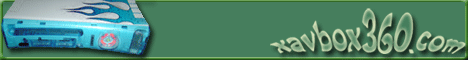
1. Le jeudi 22 juin 2006 à 15:48, par smurfstyle
Ajouter un commentaire
Les commentaires pour ce billet sont fermés.